not long ago my brother showed me how to change the post editor; click on setting & scroll down to the bottom. under global settings & select post editor pick updated editor.
you now have new icons at the top of the posting area. the one that looks like a piece paper ripped in two is page break (or a "cut" as the say on LJ & DW) everything after that will lined to another page, so to speak. it's good for long posts.
the text says "read more" but if you want something different click on design & click edit on the section where the blog posts go. you can rename that text. you can also have reactions to each post; funny, interesting & cool. you can rename that section too in the same area.
to anyone reading this
hello & welcome to my blog! such as it is. check out some stuff & FEEL FREE TO COMMENT (will be screened)
Thursday, April 28, 2011
Subscribe to:
Post Comments (Atom)

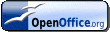
No comments:
Post a Comment